To hide any folder just follow the steps below:-
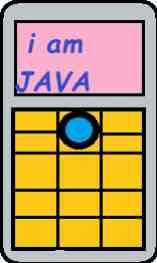 1) Goto your memory card or phone memory.
1) Goto your memory card or phone memory.2) Create a new folder with any name but .jad must be added in it.
( • e.g:- example.jad)
3) Now copy the files you want to hide and paste those files in that folder you have created just now.
4) and then you have to create a folder with same name you created for .jad extension. , but here the extension will be .jar .
( • e.g:- example.jar )
Similarly, you have hidden the files, you will see that the folder with .jad extension is disappeared only .jar is there.

No comments:
Post a Comment